Computers Brisbane
Your Local Experts for All Things Computing
Comprehensive Computer Services and Solutions in Brisbane
Computers Brisbane
Core Computers: Your Computers Brisbane Experts
We’re proud to be the leader when it comes to all things computers. Come and visit our shop today if you’re in the Brisbane area and need help building your own PC. We are happy to help with advice, parts and trouble shooting if you run into something unexpected. We are pretty sure we have seen everything that can happen! We are able to help you with:
- Desktop Computers
- Gaming PC, brands or custom built
- Laptop Computers
- Business Computers and Computer Systems
- Computer Upgrades
Call us on 07 3264 5406 for a quote or to discuss your specific computer needs.
Or complete our contact form

The thought of building your computer seems intimidating and very technical. If you can buy ready-made computers from your computer store, why put all your efforts in building a customized one? But to be honest, it’s not as hard as it sounds. Building computers basically involve snapping premade components together. You don’t even need a soldering gun: just snap the pieces into place and you’re done! Using a few screws is probably the most you’ll do. Aside from being fun, building your PC has a lot of benefits. Ready to get started? Here are the benefits and how to assemble your computers Brisbane.
How Can Building Your Own PC Benefit You?
Building a Computer is Cheaper
You can compare PC building to a DIY project. Building your own may even have better results than buying one, and you can save a lot of money regardless of what type you build.
Here are the common types of PCs and how much you’ll spend to build your own:
- Basic “Internet PC” ($300) – if you just need an extra machine that can browse the web, answer emails, and stream videos, this can easily sit in the said price range. An IGP or APU will take care of your graphics need, and you can use Linux on your DIY computers Brisbane to cut down costs even further. Take note that this doesn’t have licenses since it will just run web browsers.
- Budget gaming PC ($550-$650) – at this price range, you can easily play simpler games at medium to high settings (think CS: GO or DOTA.) Moderately-intense titles can also be played as long as they’re in low settings.
- Entry-level to low-mid range PC ($700-$1000) – you can play almost anything at 1080p even at high settings.
- High-end PC ($1000+) – at this price point, enthusiasts and gamers can use higher-end components to support their need for some serious horsepower.
You may end up spending almost the same price when buying pre-built computers Brisbane. But they’ll often have lower performance capabilities. For example, you can easily pack an i5 CPU and R9 380X or GTX 960 for less than $700. This is hard to achieve without the DIY approach.
Building a Computer Lets You Fine-Tune Software and Hardware
This means you have absolute control over what goes into your system.
For example, densely-threaded memory and CPUs are more important in video production PCs compared to “casual PCs.” Moreover, video cards are highly essential in gaming PCs but not necessarily for an “Internet PC.”
Fine-tuning your hardware or software means you can properly allocate your budget, have high-performing computers, and a stronger and more powerful PC.
What Components Will You Need for Your Computers Brisbane?
Before building your own computer, make sure to have the basic types of components and that they’re compatible with each other. Here’s a list of what you’ll need and why you need them:
Case and Power Supply
The case is the box where all the components go in. It usually comes with a power supply, or the standard power cable that you plug into an electrical socket. The components in a computer draw power from a power supply.
There are several sizes of cases available too, so be sure to choose one that fits all your components. For example, you can’t fit a full-size desktop motherboard into a Mini-ITX case.
Motherboard
This is the base of your computers Brisbane. It’s mounted and screwed in place on the case, and the power supply and everything else is connected to it. For instance, the power button on the case is connected to the motherboard so your computer can start once you push this external button.
Motherboards normally come with sound and networking hardware, so you don’t need to buy a separate network or sound card.
CPU
CPUs do all the work on your computer. They typically come with heat sinks and sometimes fans attached to help them cool down and prevent them from being damaged. CPUs are inserted into the motherboard’s CPU socket.
RAM
The RAM is the available working memory of your computers Brisbane. You can buy them in sticks of different speeds and sizes and insert them into your motherboard’s RAM slots.
Graphics Card
Most motherboards come with built-in graphics hardware. This will do if you’re not planning on playing computer games. However, consider buying a separate graphics card if you want quality 3D graphics performance.
The graphics card seats into the motherboard’s PCI-Express slot. Your computer’s display is connected to it using an external cable.
Hard Disk
A hard disk installs an operating system and boots from it. Ideally, you’ll need a solid-state drive for optimal speed. You can screw it into a designated spot in the case of your computers Brisbane or insert it into a drive bay.
Blu-Ray and DVD drives are inserted the same way, and it’s then connected to the motherboard and power supply.
Display and Peripherals
Examples are the keyboard, monitor, mice, and other peripherals, which are sold separately. Of course, you can skip buying the ones you already have.
Operating System
This is sold separately as well. Unless you’ll use Linux or have an extra and unused Windows license around, you’ll probably spend about $100 for a boxed copy of Windows.
Just remember to do your own research to stay updated with the latest hardware and software components in different price categories.
How We Can Help Assemble Your Computers Brisbane
There’s no real advantage to building your own PC if you’re a regular computer user. However, if you’re a heavy gamer or just computer geeks and nerds like us, assembling your own computer can come with a lot of advantages.
Once you’ve gathered all the components mentioned, the next step is to head over to our shop to put them together. Core Computers can construct pieces of art for you, and we use your ideas and desires as our drive to meet your specific needs. From “big and bright” to “plain yet powerful,” we won’t discriminate your choices and will only follow your direction to hopefully exceed your expectation.
Ready to build and customize your computers Brisbane? Come and visit Core Computers today!
Brands we prefer to Build with are


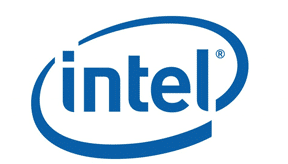

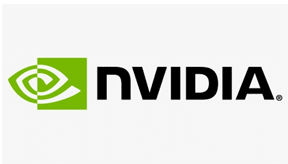
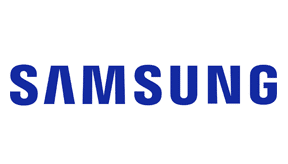



Some of our previous builds
Get your laptop or computer fixed today, call us to discuss!















